Syllabus Generator Offers Ease and Support When Creating Your Syllabi
To assist you in writing or revising your syllabus, the USask Syllabus Generator Tool can be accessed directly through Canvas. This tool includes all required sections, the recommended sections and sample language.
By Gwenna Moss Centre for Teaching and Learning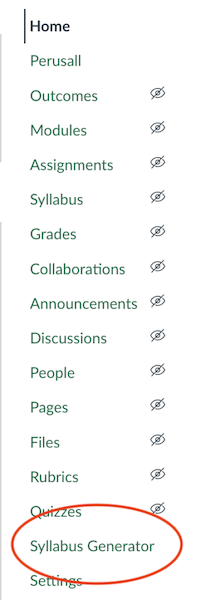
A course syllabus provides students with a guide to what they should be able to do by the end of the course and a plan for how they will get there. This includes requirements and expectations but also signals the type of course it will be through information on assessments, learning strategies, required resources, and even the instructor profile. While the University of Saskatchewan has had a recommended syllabus template for several years, it was an MS Word document that allowed instructors to fill in information but provided little guidance around effective wording to provide students with clarity and instructors with the ability to set the tone they were hoping for. It also required instructors to add the document to their courses in Canvas manually.
In June of 2022, a guide was made available that provided some suggested language and why instructors may want to use that type of language in their syllabi. In early 2023, USask launched the Syllabus Generator tool, which can be found within your Canvas courses.
This tool includes sections for all required, required if applicable, and suggested syllabus content. Below, you will see examples of a required section and a suggested section. The content instructors enter into each section will be added to the class syllabus page in Canvas.
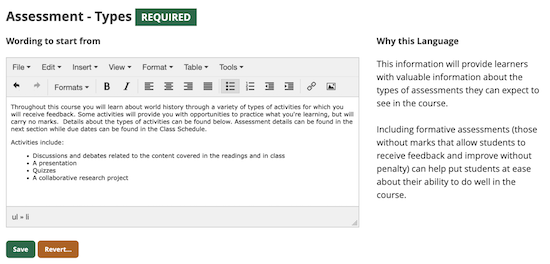
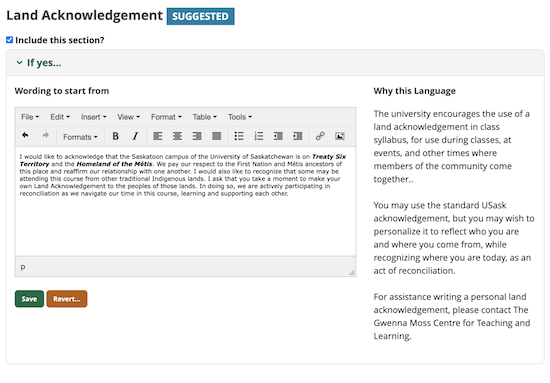
USask does not require instructors to use the Syllabus Generator. If your college or department has a required template but would still like to use the Syllabus Generator, please contact the GMCTL to discuss options. Custom versions of this tool can be created for colleges and departments.
To learn more about the Syllabus Generator, how to create your course syllabus, and how to use it to set the tone you want for your course see the GMCTL's workshops and courses page for upcoming sessions.

