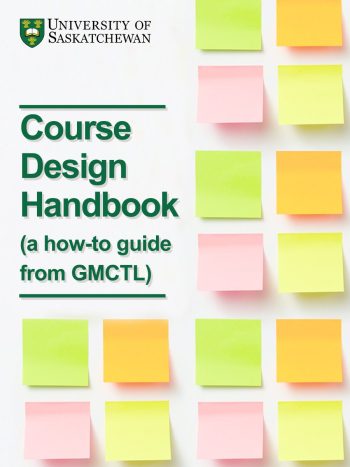Using Canvas
At USask, the learning management system Canvas is utilized to host course materials, support student interactions, assign and assess student work, facilitate online community, and much more.
Whether you teach online or in-person, Canvas is an essential part of teaching and learning. Understanding Canvas and its tools will help you (and your students) get the most out of your teaching experience and enhance the learning environment.
To help you navigate Canvas, review the chapter Using Canvas in the Course Design Handbook. There you will find practical tips and step-by-step instructions on how to effectively use Canvas. This resource covers everything from setting up your course and organizing content to using discussion boards and managing grades. By exploring this chapter, you will gain the knowledge and skills needed to create an engaging and efficient online learning space.
Additionally, you can learn more about Canvas on the Learning Technology Ecosystem (LTE) Toolkit.
Get support
For support or a consultation on this topic, reach out to the team at the Gwenna Moss Centre for Teaching and Learning.