What is the Curriculum Alignment Tool?
The Curriculum Alignment Tool (CAT) is available for departments working with the GMCTL on curriculum renewal. The CAT is one approach for collecting data about the contributions of your program's individual courses to overall program outcomes. The contributions of individual courses can be content, instructional methods/strategies, learning contexts/experiences, or assessments, any of which can be inventoried in the CAT. Departments can customize what is inventoried, the program outcomes or competencies and the scale being used. They can choose to have multiple faculty or staff inventory each course. Three sample data visualizations departments can use are shown and explained below.
Program Outcomes by Course
The program outcomes visualization lets the department identify which courses play which roles in the program. In this visual, we can see that one of the central ideas of the program, making specific decisions about art, is only introduced across a variety of courses, making it unlikely students will achieve the goal by taking the courses on markers.
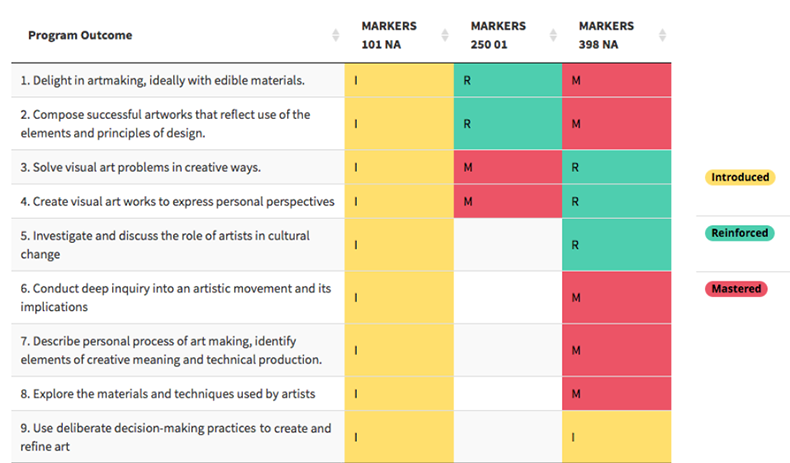
Program Outcomes by Coverage (Pie Chart)
The program outcomes by coverage visualization lets the department see the ratio of the program that focuses on each of the program outcomes, so the department can see if each year contains sufficient focus on the skills and competencies it is designed to teach.
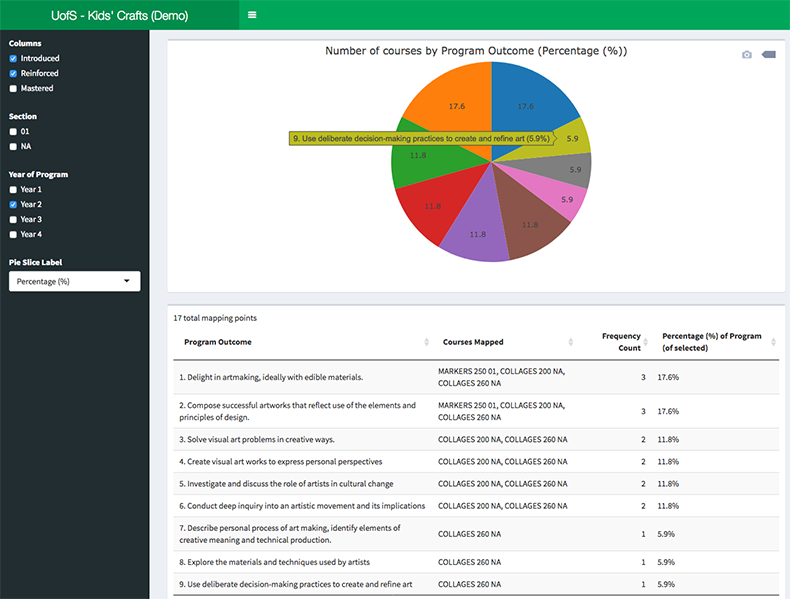
Progression of a Given Program Outcome (Dot Plot)
The visualization for progression of specific outcomes allows the program to see immediately how successfully specific skills and competencies are built. The department can see the progression in the dot plot and drill down to specific courses, allowing for clear information about what competencies are taught at what level, making it ideal for accreditation or curriculum redesign. The scale can be customized to match the scale used by the profession’s accrediting body.
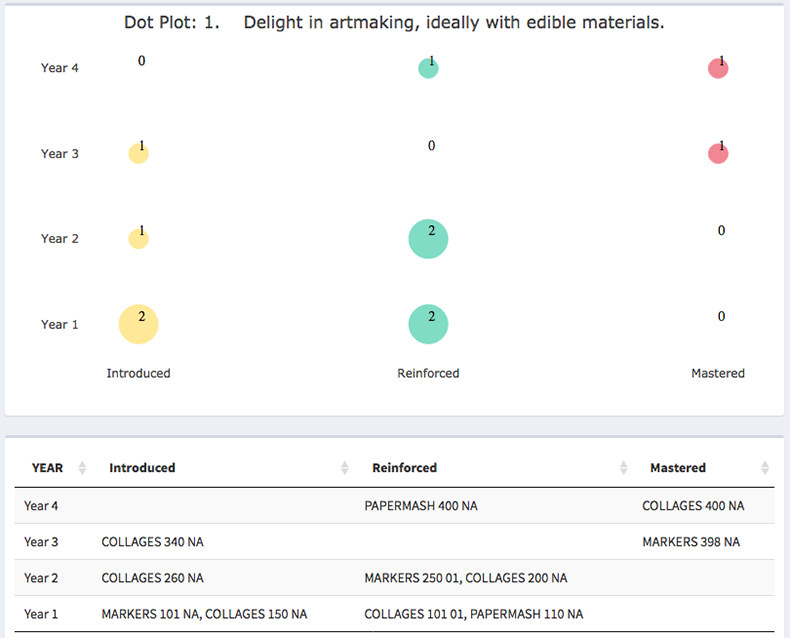
USask has a variety of learning analytics tools available for individual educators, as well as this mapping tool for departments.
Get support
For support or a consultation on this topic, reach out to the team at the Gwenna Moss Centre for Teaching and Learning.

