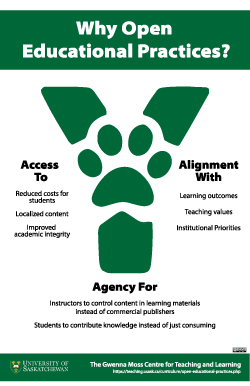What's Open?
|
|
Open Education Week is March 2 - 6, 2026!Join us early March for short sessions to learn more about open education, open pedagogy, and open resources. There will be one in-person panel discussion session offered to kick off this week long event. Learn how the GMCTL partners with educators across campus to support and innovate practices in Open Education! (Click the link above for all the event details!) |
What are Open Educational Practices (OEP)?
- Materials are accessible so everyone can use them: they are free, work well with screen readers, no passwords required, etc.
- Anyone can create, collaborate on, and share the materials.
- There are choices available for the creator of the materials around how they will share it.
- Research data and publications available for everyone to access and use.
- Reflections on teaching and learning so others may learn from our experiences.
 |
For more information and to integrate Open Educational Practices into your course see this resource:Introduction to Open Educational Practices This guide aims to provide readers with a clear understanding of the various types of open educational practices and how to engage in these practices. |
Why choose Open?
Why use Open Educational Practices (OEP)?
Access to:
- Reduced costs for students
- Localized content
- Improved academic integrity
- Learning outcomes
- Teaching values
- Institutional Priorities
- Instructors to control content in learning materials instead of commercial publishers.
- Students to contribute knowledge instead of just consuming.
Finding open textbooks
There are a growing number of open textbooks available across most disciplines. You can search for books on the following websites or browse by discipline areas. If you are looking for open resources to use in your course, connect with the University Library to seek out a liaison in your discipline.
| Site Name | Link |
|---|---|
| SaskOER Network Same username/password previously used with OpenPress |
https://www.saskoer.ca/ |
| B.C. Open Collection by BCcampus | https://collection.bccampus.ca/ |
| LibreText | https://libretexts.org/ |
| OpenStax (Rice Univeristy) | https://openstax.org/ |
| Open Textbook Library (University of Minnesota) | https://open.umn.edu/opentextbooks |
| Pressbooks Directory | https://pressbooks.directory/ |
Browse by discipline
Open pedagogy
Taking an open pedagogy approach to assessment allows students to contribute to creating knowledge and resources that demonstrate their learning and provide opportunities to show how their learning and the discipline can contribute to helping local communities and the world address the challenges we face today. This approach increases engagement and may help address instructor concerns related to academic integrity. Several open pedagogy projects have been integrated into courses at USask. Learn more and see more examples below:
Funding your project
Funding is available to support creation of Open Educational Resource (OER) projects and Open Pedagogy (OP) projects. The amount of funding you can receive will depend on the type of project and the number of students who will directly benefit from the project each year at USask. Learn more about funding and how to submit an application below:
Support and technologies
There are various tools and support available for finding, using or adapting open resources for use in your courses, including:
- help finding existing resources and materials,
- support in understanding and navigating copyright and open licensing,
- consultation on the instructional design aspects of an open resource,
- consultation with developing an open pedagogy project, and
- assistance with using Pressbooks, Wordpress, or the Harvest Open Educational Resource collection.
- Harvest Open Educational Resource Collection - USask repository for OER created by instructors, staff, and students.
- Learning Technology Ecosystem (LTE) Toolkit - A website detailing learning technologies approved for use at USask, best practices for using them, and links to resources to support their usage.
- Wordpress - A USask supported blogging platform.
- Pressbooks - A USask supported platform for creation or adaptation of open textbooks.
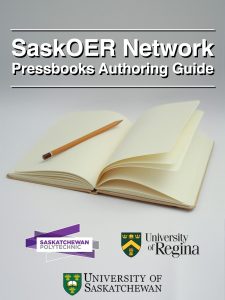 |
For more information around using Pressbooks, seeSaskOER Network Pressbooks Authoring Guide A guide to learn more about the SaskOER Network, and for help getting started with Pressbooks. |
Homework Systems
Homework systems are online tools that can grade questions asked to students as homework, track formative practice, or assess examinations. They are most useful in classes where students are problem solving, for example math or chemistry, and need immediate feedback about if they have done the process correctly. Homework systems are also commonly used to test recall.
Homework systems can be commercial, student-pay systems or non-commercial (free) systems. For a comparison of the pros and cons of commercial systems, as well as a list of alternatives, please follow the link below.
Open courses
USask has offered at least five open courses since 2014. The most recent courses include:
Get support
For support or a consultation on this topic, reach out to the team at the Gwenna Moss Centre for Teaching and Learning.