Students have discussions in the same space as they read course material. The image below shows what a student would see in Perusall, with the reading in the middle and the conversation on the right side.
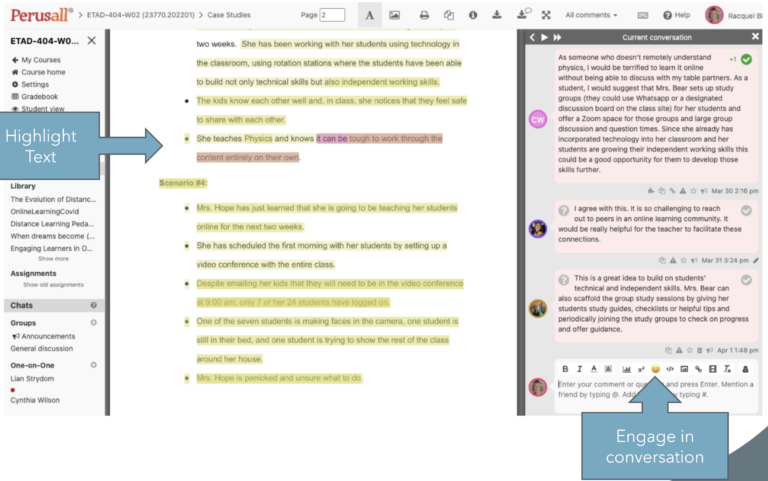
This post only refers to the use of readings in Perusall. However, videos, images, podcasts, and webpages can all be used. Additionally, responses can include uploaded videos, audio, links to documents, and LaTeX.
Overcoming Discussion Board Fatigue: Student Feedback with Perusall
With the increase of enrollment of online and flexible learning classes, students noted they sometimes are experiencing “discussion board fatigue”. They described it as being tired of a repetitive weekly routine of ‘Respond to a question prompt, and reply to two of your peers’. Students noted their superficial participation when they felt there was nothing new to add to the conversation.
To support student engagement and overcome discussion board fatigue, one could use Perusall in place of a few discussion boards. For example, you could upload a reading in Perusall and ask students to “Highlight and comment on areas that you agree with, areas that you might disagree with, or areas that you wonder how the concept might incorporate into your final project”. Their responses could be original posts or replies to others. In this way, we moved away from the weekly “post once, reply twice” routine.
Reasons students advocated for a switch included:
- The smaller space for comments made participating more accessible and less intimidating.
- The annotated reading was more like a conversation.
- They didn’t have to switch between tabs for context because the reading was next to the discussion.
Determining when to use Perusall or a Discussion Board for Collaborative Learning
Despite more use with Perusall, it is not encouraged to fully eliminate discussion boards. There are times when discussion boards are a better fit for learning and times when Perusall is better. The table below gives examples of when a discussion board or Perusall annotation might be a better fit.
| Discussion Board | Perusall |
| Formal responses with the intent to engage with a specific topic and practice brief academic writing. | Informal conversation with the primary intent to discuss the reading. |
| Responding to larger complex questions. | Generating questions from the reading. |
| Discussing in depth the different aspects of controversial topics. | Highlighting specific controversial topics within a reading. |
| When needing a response similar to a blog post. | When wanting to generate a conversation that is similar to an in person discussion. |
| When the discussion has to do with multiple readings or resources. | When the discussion is focused on the concepts within one resource. |
| When wanting students to contribute resources to the class that are not connected to a specific reading. | When wanting students to support other students thinking about concepts within a reading. |
Resources for using Perusall to Increase Social Learning
How to Activate Perusall in Canvas
If you want to have the Perusall send scores back to Canvas, review the process here: Canvas Integration Features
See more teaching examples, USask LTE Toolkit - Perusall Teaching Guide

