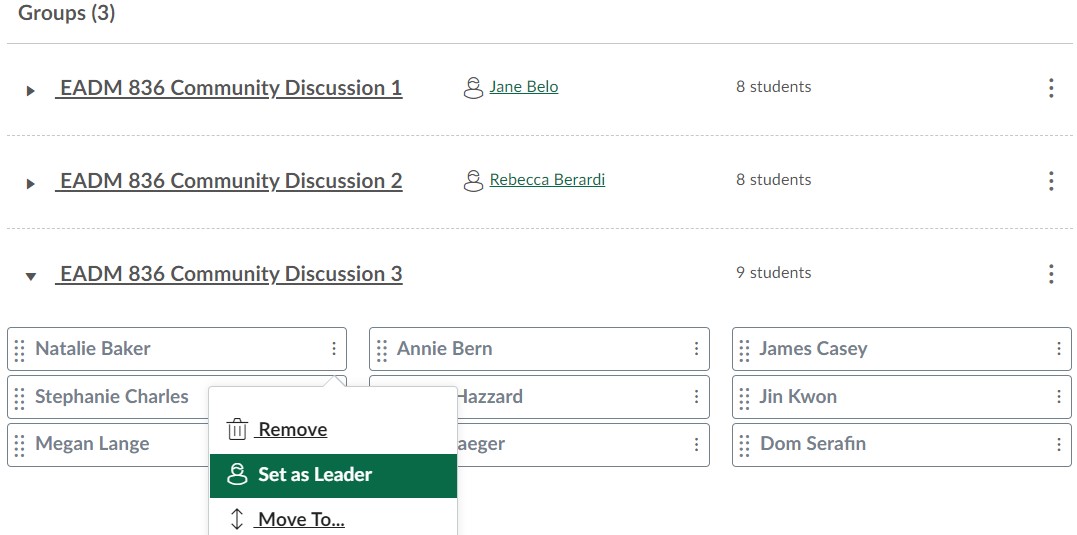Managing and Facilitating Discussions in Canvas
Once you’ve settled on the why and how of discussions in your course and have set up the initial discussion and guidelines for posting, let students know your plan for how you will be moderating the posts.
By Gwenna Moss Centre for Teaching and LearningOnce you’ve settled on why and how discussions will be used in your course and have set up the initial discussion(s) and specific guidelines for posting, let students know your plan for how you or a TA will be moderating the posts.
Your involvement in discussions, especially initial ones, is vital for guiding the direction for learning – reading, commenting, encouraging, and sometimes redirecting the conversation, helps foster consistent and substantive dialogue between students and with you.
Considerations around your involvement, dependent on the types and number of discussions held during the term, include:
- How much will you be present in the discussions with comments, questions, and resources.
- When will you be checking in on the discussions (daily, twice a week, other)?
- Will you be present in ungraded discussions, such as those created for resource sharing?
- How do your decisions translate into time commitments per week – or over the term?
Strategies and Questions for Students
Prepare students to post and reply in substantive ways with clear instructions, exemplars, and suggested strategies and questions* to help explore their peers’ posts.
Strategies to suggest to students:
- Aim to get others thinking with a clear and purposeful post, making one main point (extremely long posts are less likely to be read by peers); consider including an open-ended question
- Propose a new way of looking at the topic/issue
- When replying, include a quotation from the original message or reading to provide context
- Acknowledge other contributor(s) where appropriate
- Check back to see if others have responded (Subscribe to a discussion in Canvas)
- Remember, you are allowed to change your stance based on new information
- Create a new thread in the discussion if a new direction has evolved
- Example questions to suggest students use when replying to posts:
- What reason(s) do you have for saying that?
- How do you define the term ___________?
- What does that expression mean?
- What criteria did you use to make that conclusion?
- What do you think would happen if _________?
(*Centre for Teaching Excellence, University of Waterloo)
Encouraging Quality Discussions
1. If you’ve decided to grade each discussion, develop a rubric with criteria for desired evidence of student learning in their posts, and attach it to each discussion in Canvas. How to Make an Effective Rubric can help in building the rubric you want. Students can then open the rubric and view it in tandem with the discussion prompt, and you can use the rubric in Speedgrader. Supplement the criteria students find challenging to understand with exemplars.
Alternately, if you are using a more holistic approach to grading discussions over the term, a reminder of criteria can be included with discussions (checklist or rubric), however the rubric would not be used to grade each discussion in Speedgrader.
2. If quantity of posts is part of the assessment, but you’d like more emphasis on the quality of the posts, specific explanation and an example of what constitutes critical analysis, for example, can help students to improve their contributions– and thus improve your time spent assessing, and reduce time giving feedback on non-substantive posts. (When you come across a post that is outstanding, ask the student for permission to use it as an exemplar for future classes and save a copy of it for easy access.)
3. Consider variety in response formats from students, inviting slides or video responses for example, rather than a written format. You may find the quality of responses is elevated by giving students more choice (and perhaps they will have more fun in responding)!
Other ideas for managing discussions:
Think about having students take on leadership roles in facilitating some discussions. In Canvas, group leaders can be manually or automatically assigned to each group. Leaders are denoted by an icon and student’s name which appears beside the group name on the People page, as below. The icon also shows beside the student’s name in the list of students within each group. Leader status can be changed manually by the instructor at any time within the group list on the People page.
Image of Canvas People page, and where to add leaders to the discussion group
Depending on the class level, you can provide the question(s) or prompts for the discussion and guidelines to the leaders about facilitating, then have the group leader reply to posts and summarize key points when the discussion closes. Leaders’ summaries are then shared across the class. Co- leaders could take on and split the tasks as well. This approach provides opportunities for students to learn soft skills, gives students a glimpse into what other groups discussed. Your presence will still be appreciated in the discussions, however time spent commenting and summarizing can be substantially reduced.
Have students submit a participation portfolio which places responsibility on them to highlight their best posts, gives them choice, encourages reflection on their contributions to the forum, and streamlines your grading process by freeing you from constant participation tracking. This option is especially appealing if discussion participation is weighted quite heavily (>20%) in your course.
Consider reducing the number of discussions in the course, if the reading and assessing of posts is feeling overwhelming, since the quality of posts takes priority over volume.
Helpful resources
Darby, F., & Lang, J. M. (2019). Small teaching online: Applying learning science in online classes. Jossey-Bass.
Clarke, L. W., & Kinne, L. (2012). More Than Words: Investigating the Format of Asynchronous Discussions as Threaded Discussions or Blogs. Journal of Digital Learning in Teacher Education, 29(1), 4-13.
Herman, J. H., & Burzotta Nilson, L. (2018). Creating engaging discussions: Strategies for avoiding crickets in any size classroom and online. Stylus Publishing.
Lieberman, M. (2019 Mar 27). Discussion boards: Valuable? Overused? Discuss. InsideHigherEd. https://www.insidehighered.com/digital-learning/article/2019/03/27/new-approaches-discussion-boards-aim-dynamic-online-learning
Mulliner, E., & Tucker, M. (2017). Feedback on feedback practice: Perceptions of students and academics, Assessment & Evaluation in Higher Education, 42(2), 266-288, https://doi.org/10.1080/02602938.2015.1103365
Simon, E. (2018, Nov 21). 10 Tips for Effective Online Discussions. Educase. https://er.educause.edu/blogs/2018/11/10-tips-for-effective-online-discussions
Solan, A. M., & Linardopoulos, N. (2011). Development, implementation, and evaluation of a grading rubric for online discussions. Journal of Online Teaching and Learning, 7(4).
Retrieved from https://jolt.merlot.org/vol7no4/linardopoulos_1211.htm
Title image credit: fauxels on Pexels