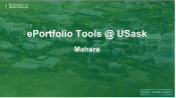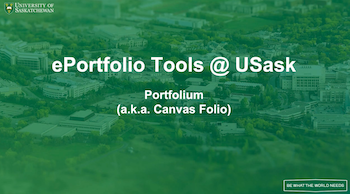Choosing an ePortfolio
A guide for choosing technology tools at USask
Sharing collections of student work in an ePortfolio has three key purposes:
- Helping students reflect on what they have learned through a body of work.
- Allowing peers, instructors, or preceptors to provide feedback on and/or a body of work.
- Helping a student showcase the competencies they have for an audience, including prospective employers, community groups, or a wider audience.
Why you should give students choice in which platform they use:
- There may be one that students are already familiar with, reducing the learning curve.
- They may already be using one for another class.
- Students will have a greater opportunity to create and maintain a portfolio that best showcases their individual growth.
Possible options at USask
USask has no single tool designed to do all the key functions of an ePortfolio; although Mahara is the most fully-featured tool and is the recommendation in many use cases.
Educators and students can pick the best tool based on its functionality. There are four options to consider. Watch the short video on each to get details on what each tool is designed to do well, or doesn't focus on.
Tool |
Key Uses |
Resource |
|
|
|
|
|
|
|
Portfolium |
|
Video Overview |
|
Video Overview |